
It’s almost Halloween, and what could be scarier than wasted ad spend?
Even the most experienced PPC managers can be mystified when a paid search account experiences a sudden surge in ad spend. And unless you have very strict budget settings, this can happen from time to time.
While most of the time, a quick surge in ad spend is easily identifiable and is accompanied by an increase in leads or sales, what’s really scary is budget creep — a very slow and rising boost in ad spend that may not be detectable to the naked eye.
When that happens, and when the business is looking to cut a few dollars in ad spend, it’s time to catch the mysterious culprit behind the case of the disappearing AdWords budget.
The most obvious first step is to check search queries. If the search queries look OK, we need to dig deeper, and here are some options.
Mystery No. 1 solved: location targeting
Review the locations the clicks are actually coming from. In the image below, this client does business in the US only, and while we’re not seeing a huge waste in ad spend from other countries, over time, it can be significant.
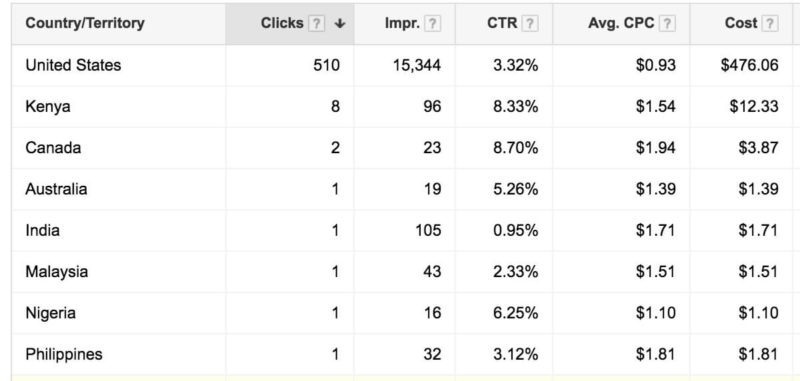
When we dug in, we saw the location settings were targeted to “People in, searching for, or who show interest in my targeted location.”
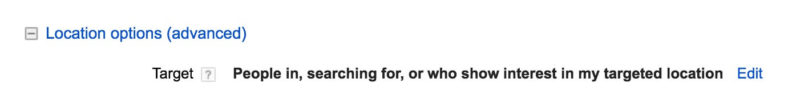
So, we’d want to modify the settings to match the logical business need or exclude locations that are costing a significant amount of ad spend.
The “People in, searching for, or who show interest in my targeted location” works well for various reasons. For example, if you were in Massachusetts and needed a hotel room in Las Vegas, you’d search for “hotel in Las Vegas,” and you should see Las Vegas-based hotel ads.
However, the “people in my targeted location” setting will target only those physically in my location. This is a great setting if you are certain that you only want your ads to show in that specific location and there isn’t a scenario where people outside of that location will search for your products or services.
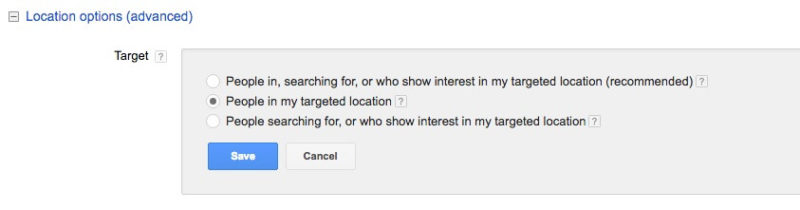
For more information, see the AdWords help files that explain the three targeting options shown in the image above here.
Mystery No. 2 solved: ad scheduling
Sometimes budget creep can happen via the ad delivery schedule. First, ask yourself if the advertiser is in a sector that needs to have live PPC campaigns 24/7.
One of our clients can spend up to $1,500 per weekday and as little as $100 per day on the weekends. When the client wanted to buckle down on budget, we first reviewed the quality of leads that came in on the weekends and realized that usually, they were not very good.
However, it’s possible that this client’s target market will sometimes work on weekends, so we didn’t shut ad live time down completely. Instead, we lowered bids by 50 percent on Saturdays and Sundays and were able to save a little money while still bringing in leads.
As with everything, test it out. I love to start with the 24/7 scheduling option even for B2Bs, because the idea is that if there is no demand, no one will search and click. However, when you’re looking to cut wasted ad spend, this a place to do it.
Mystery No. 3 solved: position metrics
I’ve never loved the average position metric, because if you’re seeing an average No. 2 position, that means sometimes you’re in No. 1, and sometimes you’re in No. 3 or No. 4, so it’s a tricky one.
But if you’re looking to solve the mystery of budget creep, you can look at device targeting and average position and modify those based on business needs.
For example, if you’re a mobile-heavy business and get most of your sales from mobile, you may want to focus more on the average position per device, looking at the cost per click for the devices that matter most.

If your overall max bid for the ad group was, say, $2.41, as in the image above, but the business wanted to lower the overall cost per click and be Position 1 in mobile (but didn’t care about the other devices as much), you could modify device bids separately.
Side note: It was announced in July that advertisers can now modify the tablet device separately, too. So keep that in mind.
At the end of the day, budget creep can happen and can definitely give you a spooky feeling. But spending a little time in your location targeting, ad scheduling and device bidding in AdWords can usually solve those mysteries and help keep the ad spend transparent for everyone.
Some opinions expressed in this article may be those of a guest author and not necessarily Search Engine Land. Staff authors are listed here.
About The Author

Pauline Jakober is CEO of Group Twenty Seven, a boutique online advertising agency specializing in the Google AdWords and Bing Ads networks. As a Google AdWords Certified Partner, Jakober and her team practice cutting edge paid search strategy and management for clients across many industries.
Related Articles
