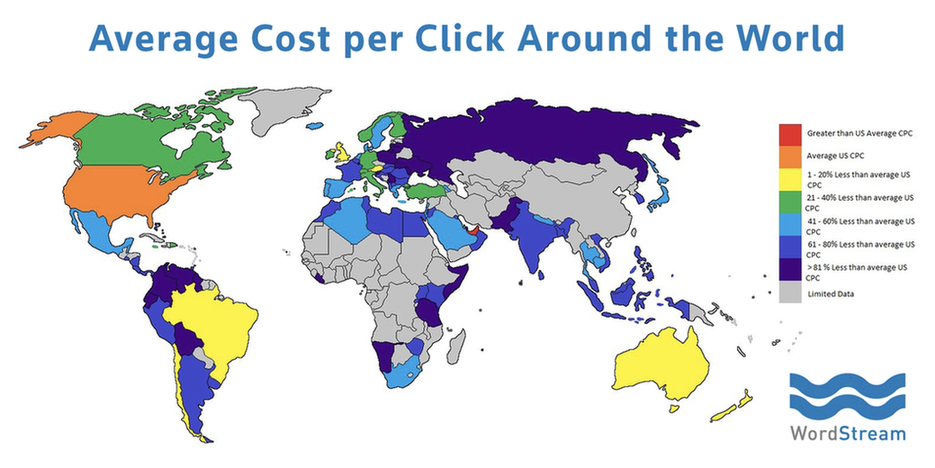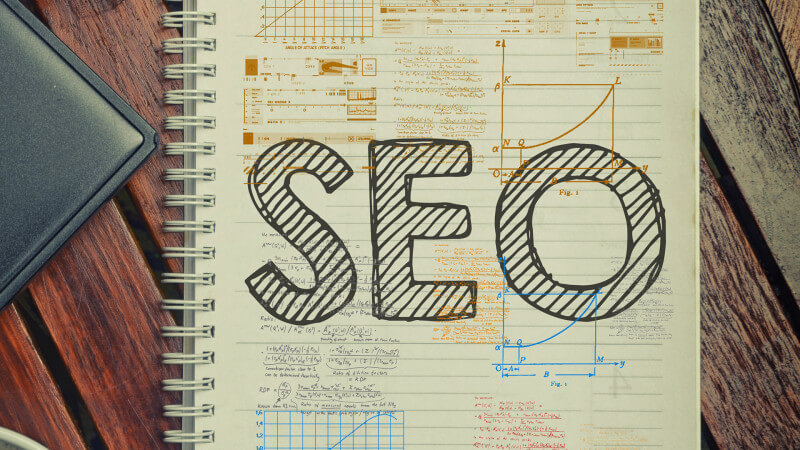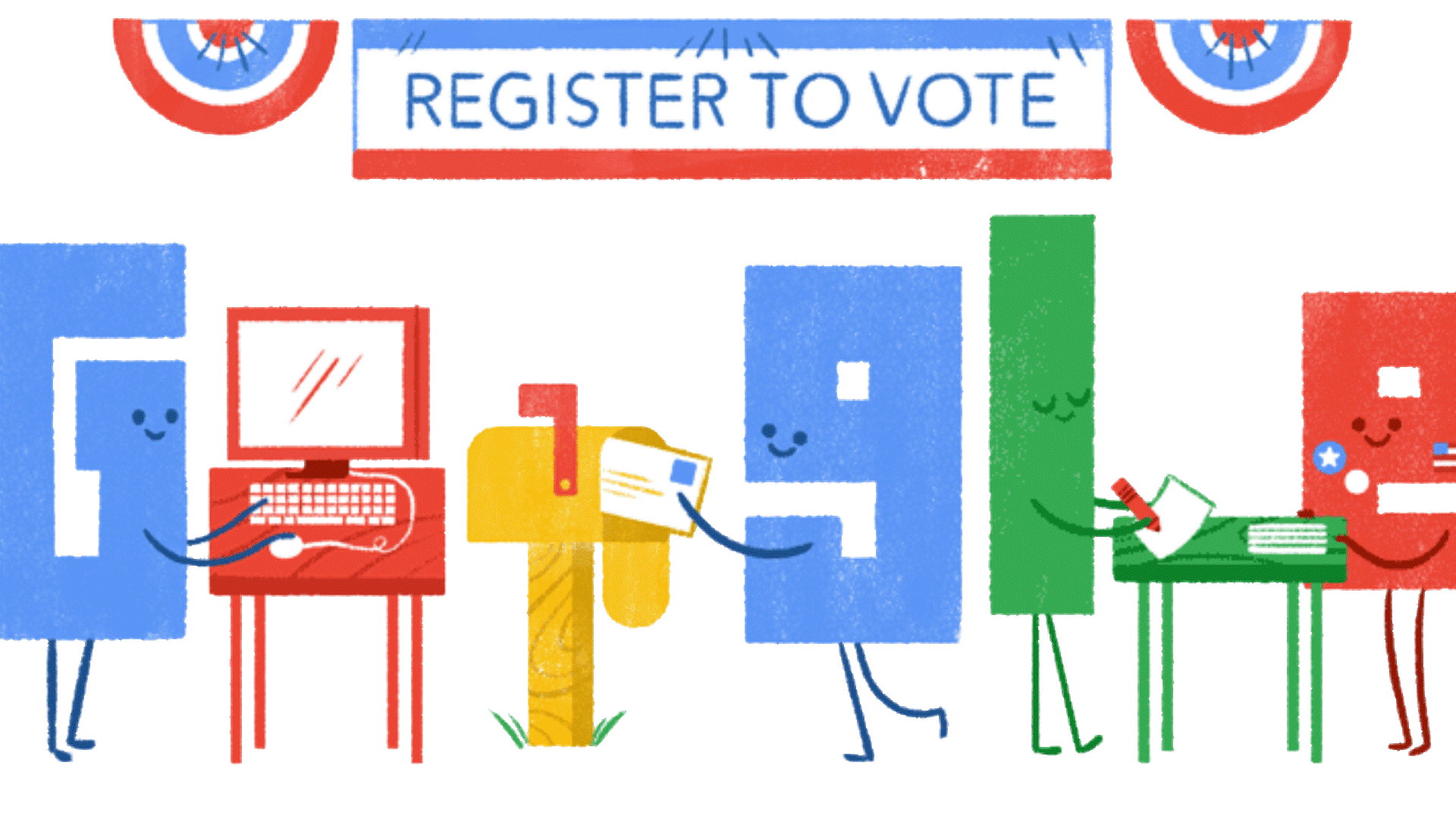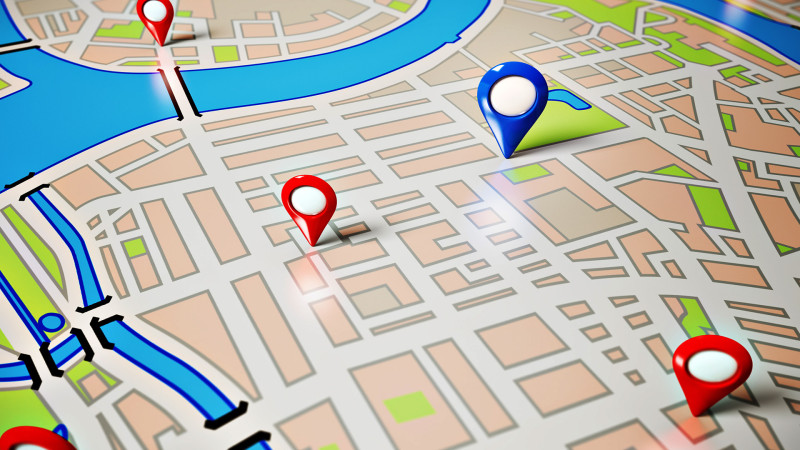Wu Tang is for the children; AdWords is for everyone. It’s used by marketers from Boston to Brisbane and, outside of ad extensions (some of which are unavailable in countries that don’t fly the stars and stripes) and policies grounded in legalities, the strategies SEMs use are largely the same.
Costs per click, however can vary drastically:

As you can see, average CPCs look drastically different depending on where you’re advertising. This disparity extends to specific verticals as well. Take a look at Keyword Planner’s different recommended bids for the term “personal injury lawyer” in four different English-speaking countries (ignoring what the average monthly search volume says about the litigiousness of each country):
USA:

Canada:

UK:

Australia:

There are, of course, a handful of nation-specific nuances that can impact strategy. Some are obvious, like using the regional diction and the correct currency. Others are less so, like using a local domain or knowing whether or not your target demos tend to go to work on the Queen’s birthday.
Since I’d be spewing uninformed flimflam by giving you advice on writing ad copy in or optimizing keywords in any language other than my native tongue, I’m going to focus on tips that advertisers in predominantly English-speaking countries can implement to improve their PPC performance. If you’re a neighbor to the north, down under, or across the pond, this one’s for you.
1. Build credibility with a local domain extension
Now, since you’re a savvy advertiser/business owner you’re probably already using “.au”, “.ca”, or “.co.uk.” But have you ever considered the advantage that a seemingly inconsequential domain extension gives you over competitors who roll with .com or turn their brand into an adverb (“.ly”) in an attempt to look tragically hip?

Building trust is key for small businesses. What better way to lay the foundation for a long, fruitful customer relationship than to say “hey, I’m the guy who does that thing you want and I live right down the road” with your domain extension?
This idea is informed by SEO best practices, where, according to Search Engine Land, one can rationalize that, say, “a German speaker searching from Germany using Google.de is frequently argued to be more likely to click on a .de TLD result than otherwise.” While ultimately less impactful on CTR than, say, your ad copy, it creates instant relatability. Think of your domain extension as the ad extension you only have to worry about when it’s time to re-register.
The lesson here? ICANN offers a rambling swath of domain extensions. At best they’re kitschy. At worst, they can make your site look spammy and uncouth. Stick with the Top Level Domain you’re probably already using and keep those local customers clicking on your paid ads.
2. Know how your target demographics work, celebrate, and speak
Ask yourself one simple question: who am I trying to advertise to? Ideal customer profiles will look different for every business, but there are certain pieces of country-specific demographic information that can prove universally useful to advertisers.
When do your prospects work?
The “standard” workday in the US is 9-5, Monday through Friday. Of course, not everyone falls into this box. Areas in which startups are a dime a dozen can look completely different. Some employees roll out of bed in the early afternoon and stay ‘til the wee hours of the morning. Client-facing co-workers probably operate on a schedule that closely resembles what their parents are used to (with the occasional two-hour lunch break and 4pm quittin’ time on Thursdays).
Why does this matter? Because there are certain hours of the day during which your ideal prospects are more likely to convert. It could be while they’re at work if you’ve got a B2B offering. It could be during the commute or the evening if you’re an ecommerce outfit.
Consider the standard for your country or region and daypart accordingly.

What do your prospects celebrate?
What are the national holidays in your country (for your viewing pleasure: Australia, Canada, UK)?

Knowing this information can give you two advantages. First, it gives you a way to plan out sale events and special offers that speak to regional customers. Since there are some holidays that just don’t translate to sales for your industry (in the US, while Q4 is the lifeblood of many e-commerce businesses, B2B often suffers), you can also plan to shift your monthly budgets around, maximizing spend or launching tests in the days immediately before and after holidays in order to maintain a consistent run rate.
How do your prospects talk online?
As mobile usage supplants desktops across the globe, search queries—much like correspondence—are changing to mimic colloquial speech. Don’t believe me? Poke around in your search queries.
The days of the adorable old lady in a home-spun cat sweater Googling “please tell me where the nearest meadery is located” are waning. (Aside: of course, this could come back into fashion as voice search becomes more prevalent. The new Apple OS, Sierra, just added Siri to Macs: I can’t wait to watch people in Starbucks have full on conversations with laptops.) Her grandchildren are more likely to Google “meadery” (or maybe “non gmo gluten free meadery”) and expect the nearest, best one to magically float to the top of the SERP.

This information, found in your search query reports, the Keyword Planner, and the related searches on the SERP, is great for everything from ad copy to keywords. Use it.
3. Money talks: make sure it’s speaking the right language
If you advertise internationally, offer customers the ability to buy your product using local currency.
Consider this. You’re based in Edinburgh. You sell engraved sterling silver flasks online to people in the UK. Thanks to some dope instas posted by a traveling tastemaker, people in Dublin, Paris, and Sydney want in on the action. To take advantage of this traffic, you’re going to want to build out some paid search campaigns.

Don’t shoot your growth opportunity in the kneecaps: make sure these new pages show prices in the correct currencies. If people are like me, they’re inherently lazy. Make me figure out how many dollars fifty pounds is and I’ll contribute to your bounce rate real quick.
There’s a pretty easy way to do this without spending: simply duplicate your existing PPC landing pages and adjust the currencies based on the specific countries you’re targeting.
Skeptical? Understandable. But according to Shopify:
Offering the local currency can increase your sales. Quad Lock Case is a perfect example. They expanded from a one-region shop (USA/global store) to localized versions across the USA, Europe, Australia, and the UK—and they saw massive increases in purchases as a result. The increase was almost instant and has led to thousands of new orders.
4. Device usage can differ (dramatically) by country
I touched on this above, but it’s worth noting in detail: the worldwide proliferation of mobile devices is real. The extent to which smartphones have become ubiquitous varies by country, which can impact your advertising strategy. In the UK for every 100 people there are 129.6 mobile devices. In Australia, that number increases to 132. Canada, on the other hand, has a mere 79.1 per every 100 people.
If you’re located in the UK or Australia, consider the number of searchers who’ll stumble upon your ads on a smartphone and tailor your strategy accordingly. Search works different on phones than it does on desktop because there’s typically less intent to purchase.

If you live in Canada, it makes more sense to focus efforts on desktops, since smartphones aren’t as prevalent there as they are in most other English-speaking countries. Of course, this could differ depending on your offering and target demo. Factors such as age (younger audiences favor mobile) could subvert the national norm.
If you’re not sure about your audience’s preference, segment your campaigns by device in the AdWords UI and take a look at your performance (NOTE: there’s no sense in looking into this data before optimizing your account for mobile: if you aren’t running mobile specific ads, skip this comparison, create some fresh copy specifically for smartphone users, and run the segmentation exercise in 30 days).
TL;DR
Be aware of your target audience. Establish credibility. Make their lives easier. Swandive into your newfound mounds of cash.